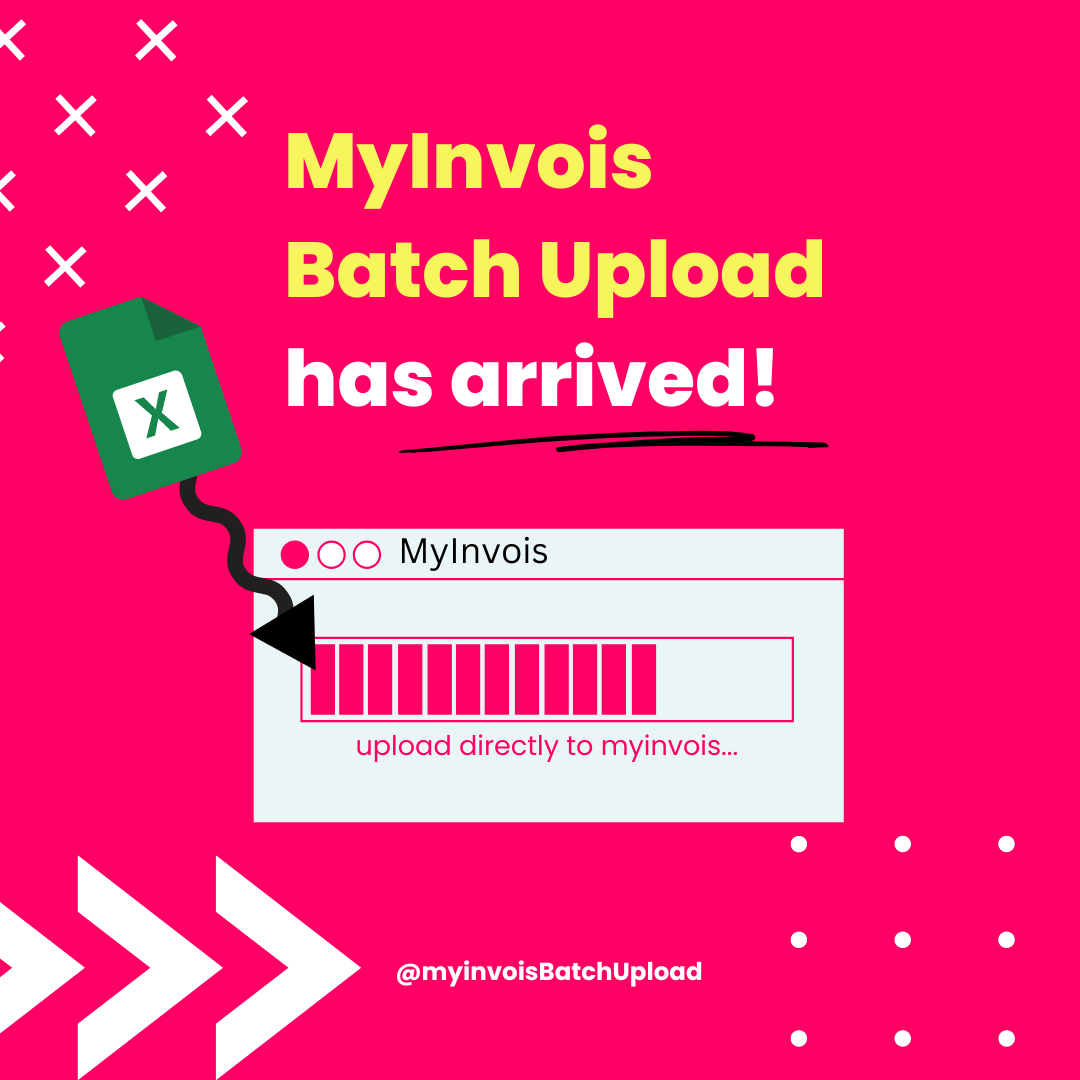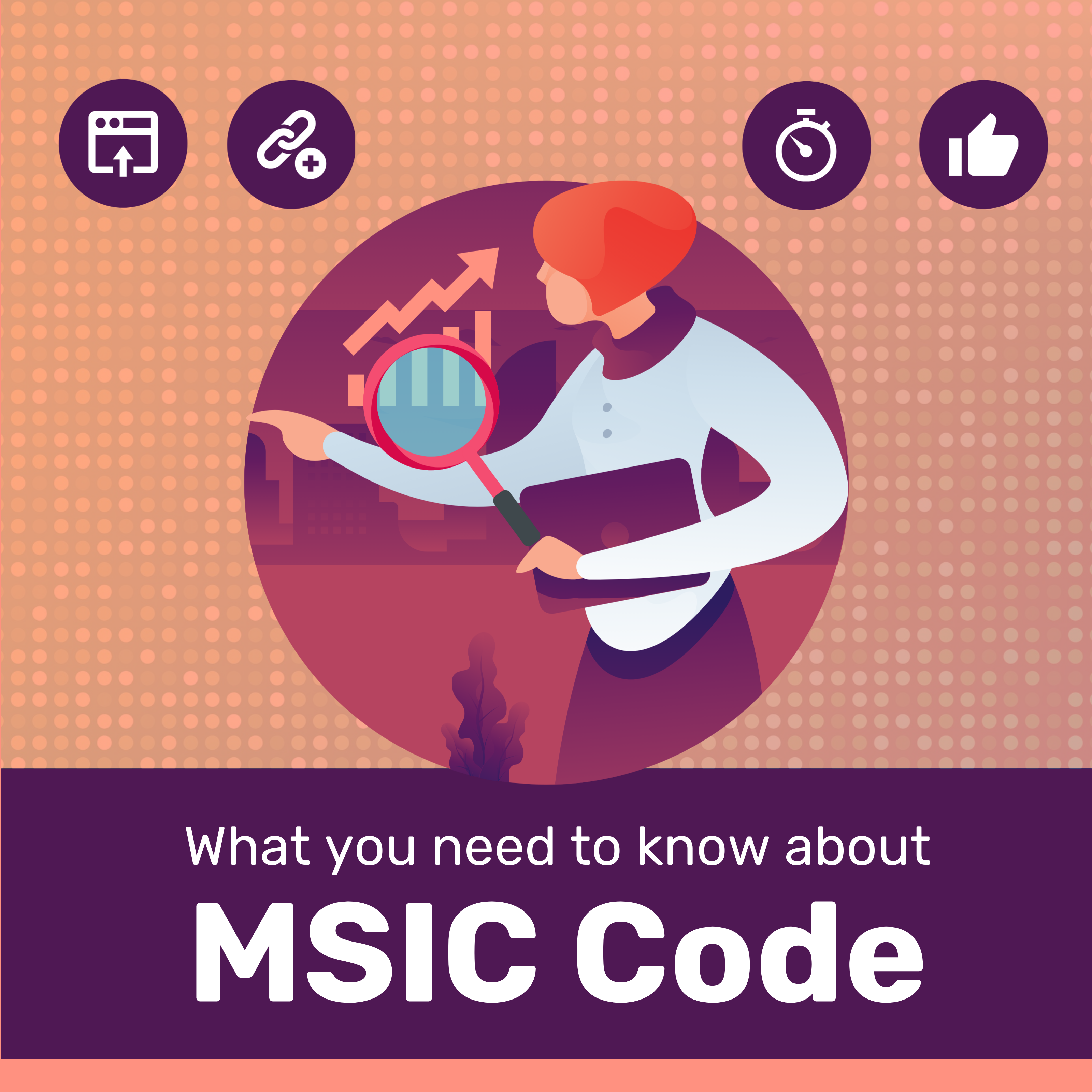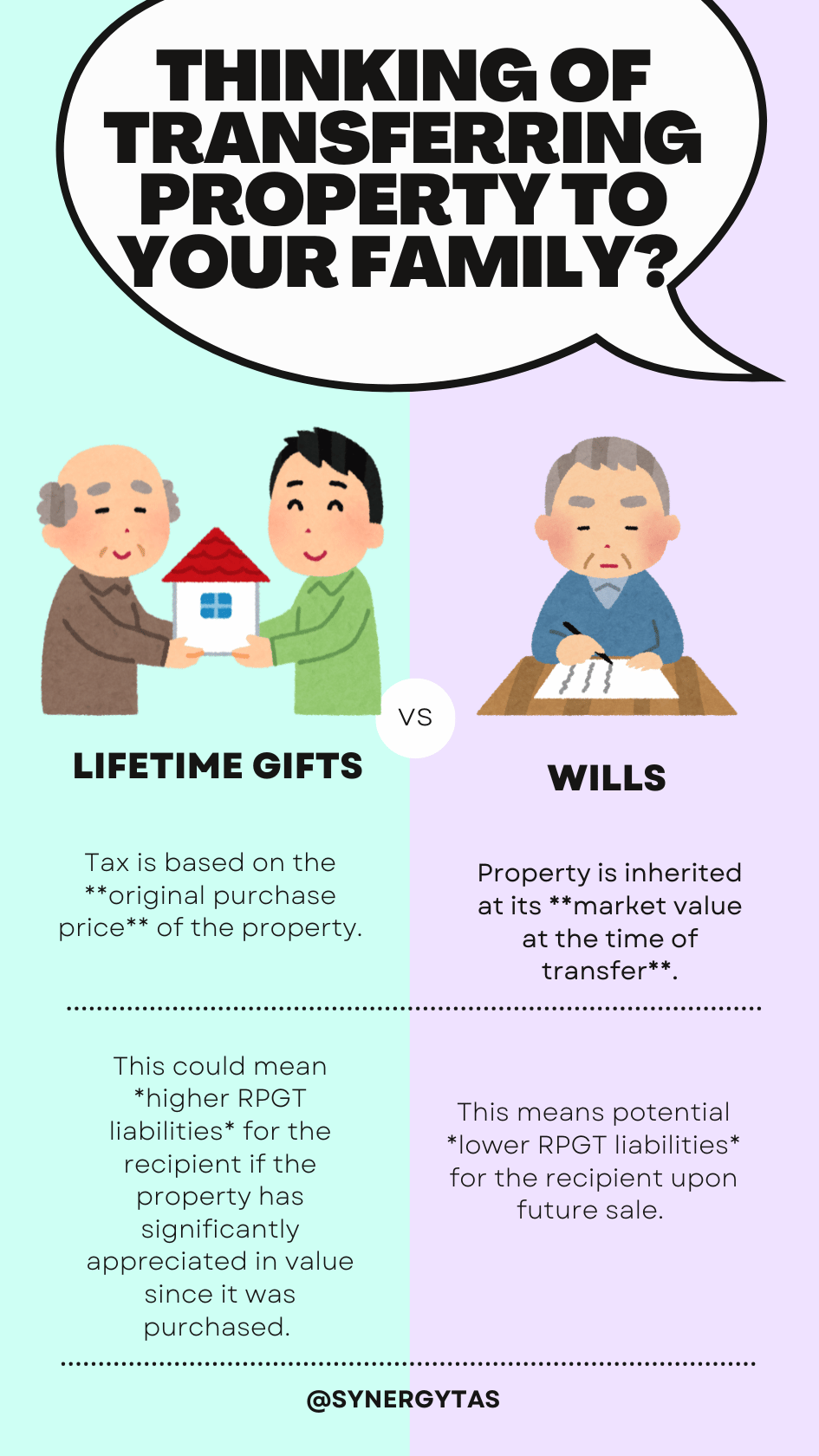You might be wondering what is Batch Upload ?
The Batch Upload is an option provided by IRB for companies who do not want to link their accounting system directly to Myinvois portal.
One popular option is to download the invoices details from your Accounting System and manually upload them into the e-invoicing System via Excel file upload.
Who usually goes for this option?
- Company who do not have high volume of e-Invoices or those who are going for consolidated will find this option attractive.
- Also companies who prefer to go on a wait and see approach. They will usually implement e-Invoising in two or three phases. Where they prefer to do link to myinvois in later phases when the system is more stable and IRB’s requirement are more defined. Read more about this in this article.
IRB Step by Step Guide
IRB provided website as guide to help users through the process of uploading batch documents on the MyInvois Portal. Also provide narration on what are the required filed on each excel worksheet.
Do have a look at the Batch Upload file: BatchSubmission-V1.xlsx
At first sight you might be intimidated by seeing 11 sheets in the excel file.
Spend sometime to read through the guide provided by IRB. Do scroll down the guide page, to look for the part after the upload steps. It gives the details of the usage of each sheet.
Do bare in mind that it is a dictionary list. Meaning that it is created to cover all sorts of scenario.
So do look out for the one that is needed by you.
This Bulk Upload process ensures that the invoices are uploaded into the system, but not submitted to LHDNM. You still need to further process them in the system.
Familiarity will come after a few rounds of toying with the excel file and the myinvois. We wish you a fruitful e-Invoicing implementation.